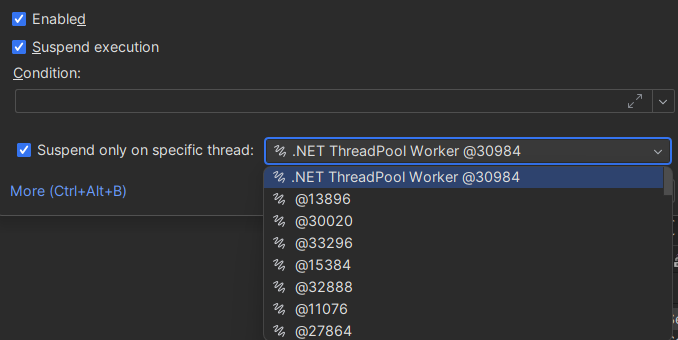- Published on, Time to read
- 🕒 1 min read
How to set a breakpoint in a multi-threaded code: Thread-specific breakpoints in Rider
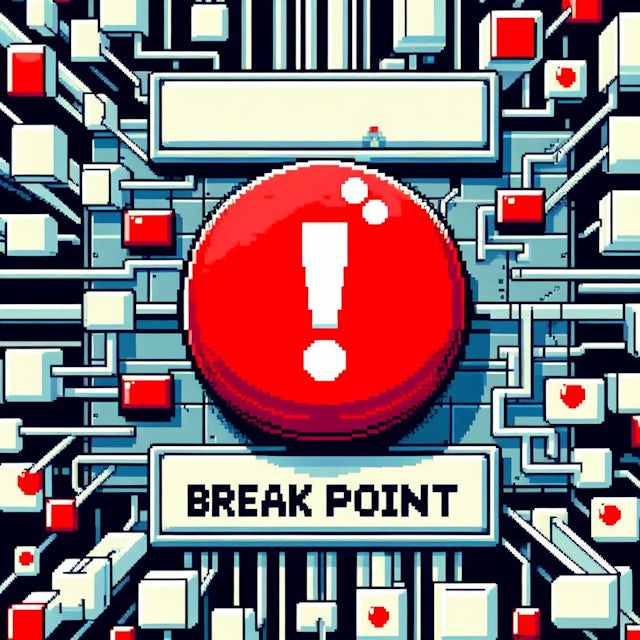
Debugging multi-threaded applications might be challenging. Setting a breakpoint in a multi-threaded context might be run multiple times, making the debugging process difficult.
However, JetBrains Rider allows you to make one simple trick to debug only a single thread for a certain breakpoint.
When the debugger hits a breakpoint, you can choose a thread for a breakpoint to be suspended on (Option: "Suspend only on specific thread"). This way, you can debug only a single thread. Since threads do not (usually) have names, the current thread is a pre-selected one: