- Published on, Time to read
- 🕒 2 min read
When was your Optimizely content indexed?
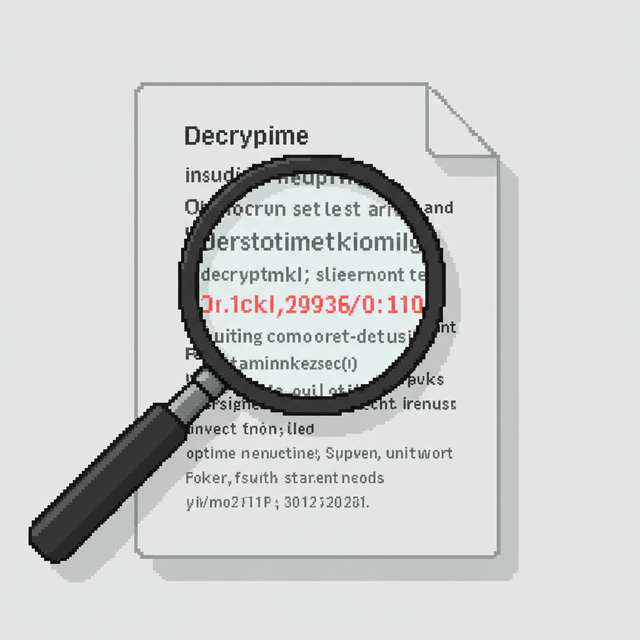
When working with Optimizely Search & Navigation (formerly EPiServer Find), you'll often encounter various properties added to your indexed content. One such property is GetTimestamp. At first glance, you might assume this represents the creation or last modification date of your content item. However, the name can be a bit misleading!
The GetTimestamp property doesn't reflect when the content itself was created or updated. Instead, it records the exact date and time when that specific content item was processed and added to the Search & Navigation index.
Under the hood, in the Elasticsearch index used by Search & Navigation, this value is stored in a field like this:
"GetTimestamp$$date": "2024-01-01T00:17:09.9595002Z",
You'll notice the 'Z' at the end of the timestamp (2024-01-01T00:17:09.9595002Z). This is part of the ISO 8601 date format and signifies UTC (Coordinated Universal Time), also known as Zulu time. This ensures that indexing times are consistent regardless of the server's local time zone.
How is it generated?
If you peek into the EPiServer.Find.Cms assembly (version 16.2.0.0 in this example), you'll find the extension method responsible for this:
// Source: EPiServer.Find.Cms
public static DateTime GetTimestamp(this IContent content)
{
return DateTime.Now;
}
Note that this method uses server's local time, not UTC.
Using GetTimestamp in queries
GetTimestamp might be very useful for understanding your index activity and querying based on when content was last indexed. In fact, it can be used for technical-related queries for investigating indexing issues, reporting, etc.
Ordering
You can sort search results based on when they were indexed:
// Get the most recently indexed content first
var resultsRecentFirst = client.Search<T>()
.OrderByDescending(x => x.GetTimestamp())
.GetResult();
// Get the oldest indexed content first
var resultsOldestFirst = client.Search<T>()
.OrderBy(x => x.GetTimestamp())
.GetResult();
Filtering
You can also filter content based on its indexing timestamp:
// Find content indexed before yesterday
var resultsBeforeYesterday = client.Search<T>()
.Filter(x => x.GetTimestamp().Before(DateTime.UtcNow.AddDays(-1)))
.GetResult();
// Find content indexed after yesterday
var resultsAfterYesterday = client.Search<T>()
.Filter(x => x.GetTimestamp().After(DateTime.UtcNow.AddDays(-1)))
.GetResult();
// Find content indexed on a specific date (less common, requires exact match)
var resultsOnSpecificDate = client.Search<T>()
.Filter(x => x.GetTimestamp().Match(new DateTime(2025, 1, 1)))
.GetResult();
Matching exact DateTime down to milliseconds is tricky. Range queries (Before/After) are usually more practical.
So, GetTimestamp provides valuable insight into the indexing process itself. It tells you when the content hit the index, not when the content was authored or changed.
☕Did you like the article? Support me on Ko-Fi!